Bertrand256
Well-known member
As you probably know, migration to v12.2 has already begun.
DMT is prepared for it, but there is a small nuance: "start masternode" message format requires passing the masternode's current protocol version into it. In the current DMT version (0.9.12) this value is taken from the RPC node DMT is connected to, not from the masternode. So, if you are going to send the "start masternode" message, you have to connect to a RPC node based on the same version as your masternode.
If you are going to start your v12.2 masternode with DMT you don't need to do anything unless you changed the default configuration, which should look as below:
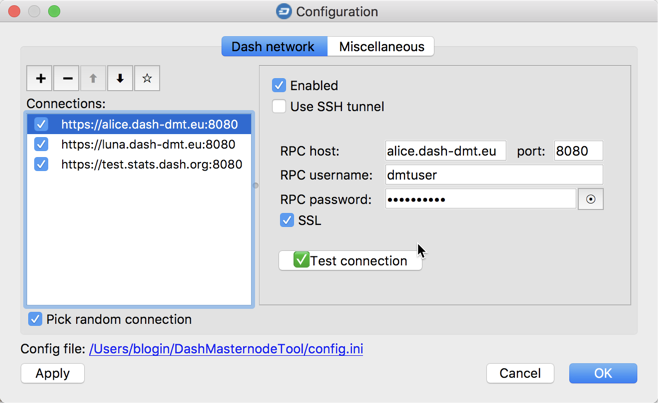
Note: node "alice" will be skipped while connecting from DMT, as it currently runs v12.1 (it has public RPC port changed to invalidate that particular connection).
Those of you, who for some reason want to start old (v12.1) masternode with DMT+public RPC cfg, have to change the configuration to look like this:

In short: disable "luna" and "test" nodes and change "alice's" RPC port to 8081
Next DMT version (which I plan to release today) reads protocol version from the user's masternode, not from RPC node.
DMT is prepared for it, but there is a small nuance: "start masternode" message format requires passing the masternode's current protocol version into it. In the current DMT version (0.9.12) this value is taken from the RPC node DMT is connected to, not from the masternode. So, if you are going to send the "start masternode" message, you have to connect to a RPC node based on the same version as your masternode.
If you are going to start your v12.2 masternode with DMT you don't need to do anything unless you changed the default configuration, which should look as below:
Note: node "alice" will be skipped while connecting from DMT, as it currently runs v12.1 (it has public RPC port changed to invalidate that particular connection).
Those of you, who for some reason want to start old (v12.1) masternode with DMT+public RPC cfg, have to change the configuration to look like this:
In short: disable "luna" and "test" nodes and change "alice's" RPC port to 8081
Next DMT version (which I plan to release today) reads protocol version from the user's masternode, not from RPC node.
Last edited:
