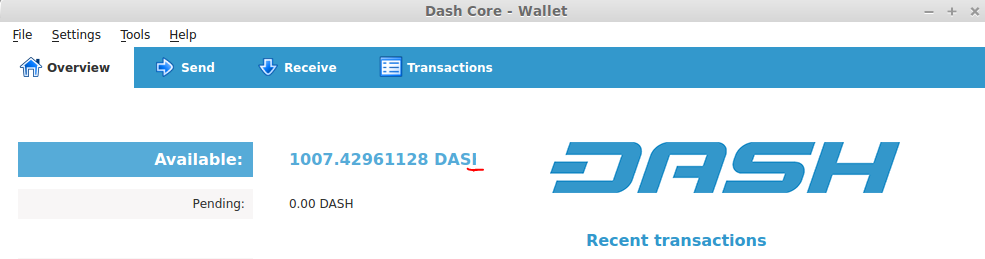Alway's got a comment. Crowning crowing away as usual.I'll buy an "n" :grin:
You are using an out of date browser. It may not display this or other websites correctly.
You should upgrade or use an alternative browser.
You should upgrade or use an alternative browser.
11.2 - Dash Release
- Thread starter eduffield
- Start date
It's really teh same as before. I'm making this up but I think it's some what close...No idea, that's direct from masternode list pose command.
1) Is your mn ip reachable
2) Is your port responding
3) Do you have any cookies
Congratulations on a great achievement - the very 1st Dash Wallet.
Could you guys help me with my OCD issue. My new Dash wallet installer placed it into Program Files / Dash. Alas, when I run it, all associated files - including but not limited to wallet.dat | peers.dat | database folder | db.log | blocks folder | chainstate folder | dash.conf appear on Desktop??
Aren't those not supposed to be in the respective folder? Could you please help me with this because I can't stand them there (a case of severe OCD might result in deleting, removing whatever-ing of the files and thusly, with a loss of my Dash) and I need to resolve that before I move all Darkcoins from old wallet to a new one.
BTW, dash.conf file is empty.
Could you guys help me with my OCD issue. My new Dash wallet installer placed it into Program Files / Dash. Alas, when I run it, all associated files - including but not limited to wallet.dat | peers.dat | database folder | db.log | blocks folder | chainstate folder | dash.conf appear on Desktop??
Aren't those not supposed to be in the respective folder? Could you please help me with this because I can't stand them there (a case of severe OCD might result in deleting, removing whatever-ing of the files and thusly, with a loss of my Dash) and I need to resolve that before I move all Darkcoins from old wallet to a new one.
BTW, dash.conf file is empty.
Last edited by a moderator:
moli
Well-known member
On windows your "wallet.dat | peers.dat | database folder | db.log | blocks folder | chainstate folder" are stored in "Dash" file and by default it's stored in C:\Users\username\AppData\Roaming\Dash.Congratulations on a great achievement - the very 1st Dash Wallet.
Could you guys help me with my OCD issue. My new Dash wallet installer placed it into Program Files / Dash. Alas, when I run it, all associated files - including but not limited to wallet.dat | peers.dat | database folder | db.log | blocks folder | chainstate folder | dash.conf appear on Desktop??
Aren't those not supposed to be in the respective folder? Could you please help me with this because I can't stand them there (a case of severe OCD might result in deleting, removing whatever-ing of the files and thusly, with a loss of my Dash) and I need to resolve that before I move all Darkcoins from old wallet to a new one.
BTW, dash.conf file is empty.
Go to Start, type "%appdata%" (without the quotes), press ENTER and you'll see the screen open for you.
moli
Well-known member
I'm not sure how it got there unless you moved it there.Thanks moli - but nope, there's isn't a Dash folder in AppData\Roaming. All these files wallet.dat | peers.dat | database folder | db.log | blocks folder | chainstate folder appear on Desktop?
It's Mac OS cache. Just reboot and it should show the new D in dmg too.Final tweak is needed on the OSx side.
When opening the .dmg, the app icon is still the old darkcoin D.
Once copied over to the system, the app does have the new D. On the dock its the new D too, looks really really cool !
aaxx1503
Active member
Hey guys crosspost from bitcointalk if anyone can help me
Hey guys - I contacted the author of this article https://medium.com/@eordano/we-need-more-coinjoin-c7fefd12dc5e on coinjoin and asked him if he had looked into Darkcoin/Dash. He did respond but I'm not sure if I can link him to any whitepapers right now on our anonimity seeing as they are maybe out of date since the last few updates and don't include masternode blinding etc?
Here's our interaction so far. https://twitter.com/eordano/status/582610820636532736
Here's our interaction so far. https://twitter.com/eordano/status/582610820636532736
aaxx1503
Active member
By the way fernando - The dashpay website is broken in various ways (not your fault necessarily some links seem to be dead). Documentation for example leads to a dead page. Whitepaper downloads from the bitcointalk thread also lead to a dead link, etc.
Sorry to do it in this thread it's just the most active one currently.
Sorry to do it in this thread it's just the most active one currently.
I'm afraid the whitepapers are not updated yet. Evan is working on that, but it is either coding or writting... Masternode blinding is not yet included in today's update. I think the most informative approach would be a few links to announcements here (including the one on vulnerabilities in CoinShuffle and DarkWallet) and maybe Evan's last interview in LTB:Hey guys crosspost from bitcointalk if anyone can help me
Hey guys - I contacted the author of this article https://medium.com/@eordano/we-need-more-coinjoin-c7fefd12dc5e on coinjoin and asked him if he had looked into Darkcoin/Dash. He did respond but I'm not sure if I can link him to any whitepapers right now on our anonimity seeing as they are maybe out of date since the last few updates and don't include masternode blinding etc?
Here's our interaction so far. https://twitter.com/eordano/status/582610820636532736
https://letstalkbitcoin.com/blog/po...owards-privacy-or-many-hands-makes-light-work
I know, I'm working on that :smile:By the way fernando - The dashpay website is broken in various ways (not your fault necessarily some links seem to be dead). Documentation for example leads to a dead page. Whitepaper downloads from the bitcointalk thread also lead to a dead link, etc.
Sorry to do it in this thread it's just the most active one currently.
thelazier
Active member
Hello, I'm afraid that OCD windows may have something wrong with registry but for workaround please edit your Dash shortcut to have "Dash-qt.exe -datadir=[your expected folder path, ex c:\dashdata]"I didn't -- I ran dash-0.11.2-win64-setup.exe which placed it into Program Files / Dash. Next / next, installation done, run the program, and voila!, all these files popped up on my desktop...
View attachment 1235
then create folder (ex. c:\dashdata) and run the shortcut again.
LucD88
Member
Great job on releasing a brand new wallet with that many improvements! 
But for the less Tech-Savvy Linux users, I used to follow TAO's update guide: https://dashtalk.org/threads/taos-masternode-setup-guide-for-dummies.2680/#post-25672
But since the rebrand, that isn't working as intended anymore.. Anyone that can (and is willing to?) help me along? Rather safe than sorry....
But for the less Tech-Savvy Linux users, I used to follow TAO's update guide: https://dashtalk.org/threads/taos-masternode-setup-guide-for-dummies.2680/#post-25672
But since the rebrand, that isn't working as intended anymore.. Anyone that can (and is willing to?) help me along? Rather safe than sorry....
thefrog
Member
Basically, just replace darkcoind with dashd and darkcoin with dashGreat job on releasing a brand new wallet with that many improvements!
But for the less Tech-Savvy Linux users, I used to follow TAO's update guide: https://dashtalk.org/threads/taos-masternode-setup-guide-for-dummies.2680/#post-25672
Anyone that can help me along? I'm rather safe than sorry....
LucD88
Member
Wish it was that easy..Basically, just replace darkcoind with dashd and darkcoin with dash
luc@vultr:~$ ./dashd
Error: To use the "-server" option, you must set a rpcpassword in the configuration file:
/home/luc/.dash/dash.conf
It is recommended you use the following random password:
rpcuser=dashrpc
rpcpassword=<censored>
(you do not need to remember this password)
The username and password MUST NOT be the same.
If the file does not exist, create it with owner-readable-only file permissions.
It is also recommended to set alertnotify so you are notified of problems;
for example: alertnotify=echo %s | mail -s "Dash Alert" [email protected]
EDIT:
Nevermind, I misread.. Makes sense, fixing it now!