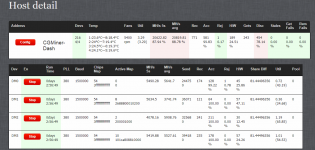You are using an out of date browser. It may not display this or other websites correctly.
You should upgrade or use an alternative browser.
You should upgrade or use an alternative browser.
iBeLink™ DM22G ASIC Dash Miner Support Thread
- Thread starter iBeLink_1
- Start date
Hi,second screenshot
It looks like the firmware on the tf card might have some errors. You can try to re-flash using this firmware IB3.6.5. Here is also a burning software and instructions if you need them. After that you can go to Config and do an Update to firmware IB3.6.6.
using the other browser Opera all interface is displayed correctly.
I do not know what the problem may be, given that the first browser from which screenshots were taken were Сhrome, and since the launch of the miner I have used only it. Therefore, while I decided not to update anything. In addition, after reading your instructions, the following question arose - in your instructions the 4th item looks like this:
"Insert the flashed TF card into PI, and power up the miner box to mining"
What means "PI" here?
I do not know what the problem may be, given that the first browser from which screenshots were taken were Сhrome, and since the launch of the miner I have used only it. Therefore, while I decided not to update anything. In addition, after reading your instructions, the following question arose - in your instructions the 4th item looks like this:
"Insert the flashed TF card into PI, and power up the miner box to mining"
What means "PI" here?
Hi,using the other browser Opera all interface is displayed correctly.
I do not know what the problem may be, given that the first browser from which screenshots were taken were Сhrome, and since the launch of the miner I have used only it. Therefore, while I decided not to update anything. In addition, after reading your instructions, the following question arose - in your instructions the 4th item looks like this:
"Insert the flashed TF card into PI, and power up the miner box to mining"
What means "PI" here?
I know that there are display issues when using Internet Explorer or Edge but this is the first I have seen with Chrome. It could be a Chrome update or something. The "PI" from the instructions is the PI controller board.
soulmechanic
New member
Do you planning any firmware update to improve the performance such as Antminer did to d3?
Last edited:
Hi,Do you planning any firmware update for improve the performance such as Antminer did to d3?
Unfortunately we do not have any information about possible firmware updates. If they are released, it will be posted on our website, www.ibelink.co and updated on the first post of this thread.
soulmechanic
New member
Thanks!Hi,
Unfortunately we do not have any information about possible firmware updates. If they are released, it will be posted on our website, www.ibelink.co and updated on the first post of this thread.
Hi,hi .need help ... cant seem to add new pools. have done reboot, update and restore. and I still cant add new pools. now I cant even add the old pools that I was using prior.
Can you please explain what it is doing? Are you getting error messages? Are your pool information not being saved?
Hi,Hello, my machine backstage login does not go in display: Invalid username or password to login!
The default username and password is both ibelink. If the password was changed and you don't remember it, you will need to reflash the sd card.
Hi,What should I do? Please tell me in detail!
Sure, I can give you steps on how to reflash the micro sd card. I assume you have a DM22G miner.
1. Open the miner and remove the micro SD card from the controller board.
2. Download the DM22G firmware IB3.6.5 and the burning software and instructions.
3. Use the burning software to flash the micro SD card.
4. After the burning software is finished, insert the micro SD card back into the controller board.
5. You should now be able to log into the miner using ibelink.
6. You can also now upgrade to firmware IB3.6.6
Hi,Hi, I recently moved my DM22 to a new server room and now I see that the temperature range is 22-25 degrees, the question is - is it normal temperature for miner?View attachment 6932
As long as the miner is operating around 35C or below it should be fine. If the temperature gets too hot, the miner will automatically lower the PLL (speed of the chips) until it is cooler. Then the PLL will be returned to normal.
There is also a new firmware version IB3.6.9. This fixes an issue where wrong temperatures are detected when the miner is operating below 0C. To Update, hit the "Config" button in the web management page. Down at the bottom of the page, click the checkbox next to the "Update" button and click the button. The miner will download the new firmware and reboot.
Last edited:
Andrew Kornilov
New member
Dear iBeLink Team,
Could you please tell us what kind of fans you use in the DM22G? I have a photo of fans, there is a model number: JQ8038B12, but i can't find any info about it.
Our just tell us the airflow of each DM22G, in CFM or m3/hour or minute.
Thank you.
Could you please tell us what kind of fans you use in the DM22G? I have a photo of fans, there is a model number: JQ8038B12, but i can't find any info about it.
Our just tell us the airflow of each DM22G, in CFM or m3/hour or minute.
Thank you.
Last edited:
Hi,Dear iBeLink Team,
Could you please tell us what kind of fans you use in the DM22G? I have a photo of fans, there is a model number: JQ8038B12, but i can't find any info about it.
Our just tell us the airflow of each DM22G, in CFM or m3/hour or minute.
Thank you.
i can't tell you much about the fan but the CFM of the fan is about 90. Hope that helps.
Andrew Kornilov
New member
Thank you! Do you mean 90 CFM for 1 fan? So the whole DM22g has 450CFM?Hi,
i can't tell you much about the fan but the CFM of the fan is about 90. Hope that helps.
Thank you.