Hi,
Some of those parameters are no longer in use. Since our miners will auto restart when it detects issues, there is no longer a need to monitor some of those parameters.
Hi,
Hi,
Since our miners are ASIC (Application Specific Integrated Circuit) machines, no firmware will be able to change the algorithm. Baikal Miner's machines as I understand are FPGA (Field Programmable Gate Array) which means they can use firmware to change the algorithms on their miner.
Hi,Do you have the opensource of the CG miner ?
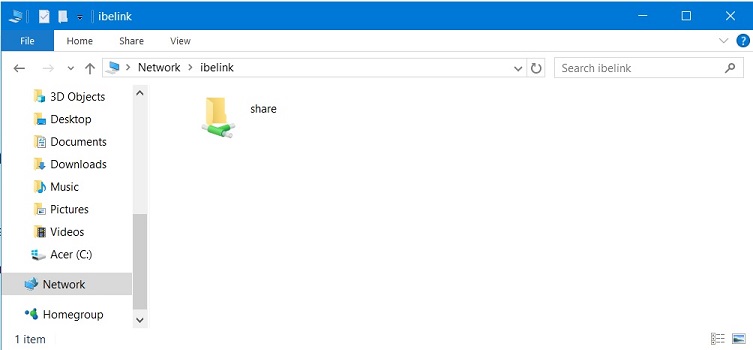
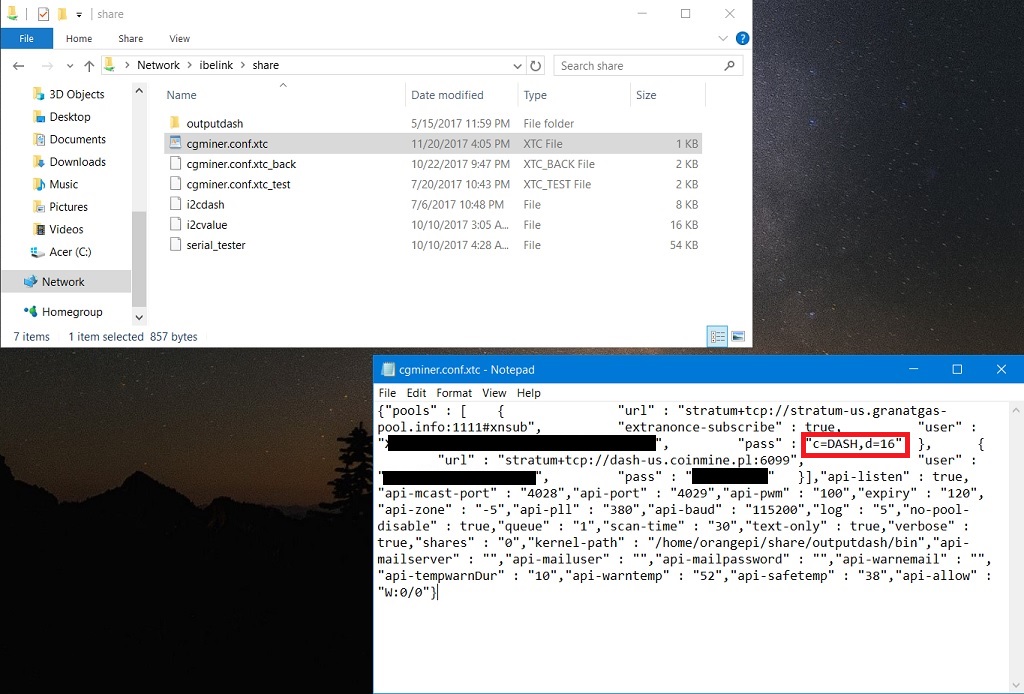
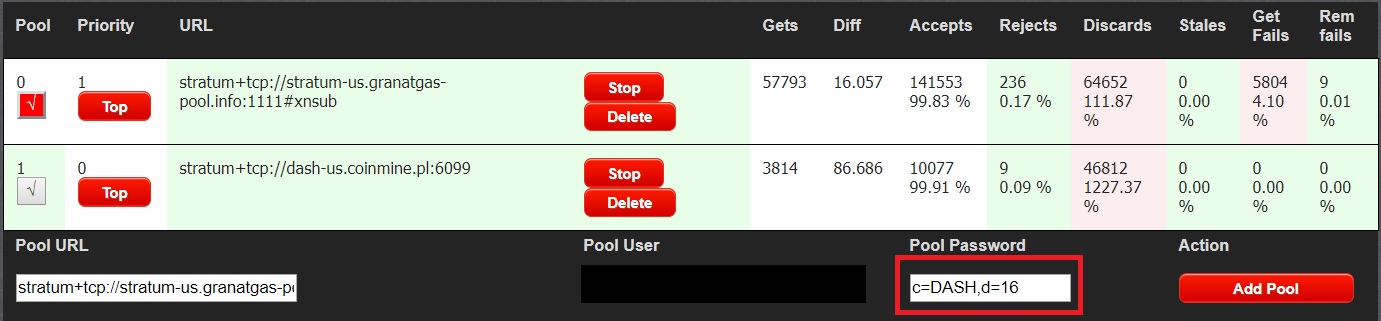
Hi,I still cannot reach the website, it is a problem with the server or I have a problem with my miner?
Got it, just connected again via IP.Hi,
Is the miner on your local network? It sounds like it could be a network issue. If you check your router's DHCP tables, does the miner show up?
Hi,thanks . was able to configure it thanks.
unfortunately I am getting more than 150% discards on these pools.
is there anything i can check?
this is always the case with the ff pools
antpool
coinmine
zpool and
multipool.
i dont think my net connection is not the problem since we have a stable 50mbps and never had a problem with it before.
Hi,
It could be the coin switching that is causing the high discards. What firmware version are you currently running and can you enable #xnsub?
Hi,its IB3.6.6 now.
i think the IB3.6.5 version is way better and much more stabler than the latest one
Hi,now its high at 39-40.
due to humidity
