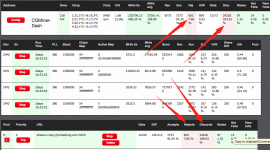You are using an out of date browser. It may not display this or other websites correctly.
You should upgrade or use an alternative browser.
You should upgrade or use an alternative browser.
iBeLink™ DM11G ASIC Dash Miner Support Thread
- Thread starter iBeLink_1
- Start date
Hi,Is there anyway to test the PI board? I can check voltages?
The only way to check if the issue is from the PI board is to replace it with a good working one. How many units are having this issue? I am still checking with the repair team.
Hi,
The only way to check if the issue is from the PI board is to replace it with a good working one. How many units are having this issue? I am still checking with the repair team.
I have a total of 11 units all with the same problem one is even a 22 I'm getting some more cards today and will try to re flash the 22 unit also keep working on the 11 units. Most weird is one unit was not even plugged in during power failure but we had put the new firmware on the day before and it was not working right so it was on the bench? It is like the OS kernel is not showing the configuration file location? Can boards be shipped out or is there a another supplier?
Thanks
Hi,I have a total of 11 units all with the same problem one is even a 22 I'm getting some more cards today and will try to re flash the 22 unit also keep working on the 11 units. Most weird is one unit was not even plugged in during power failure but we had put the new firmware on the day before and it was not working right so it was on the bench? It is like the OS kernel is not showing the configuration file location? Can boards be shipped out or is there a another supplier?
Thanks
You mentioned that you put a new firmware onto the DM11G? What firmware version are you using because I believe the latest should be IB3.5.25 and there has not been any new updates. If you are trying to use the newer firmware for the DM22G on the DM11G, it will not work.
Hi,We tried the latest 3.5.25 and 3.5.21 on the 11's and will be trying the 22 today once I get the new cards it is at 3.6.5 and will be used only for that unit.
Okay, I just wanted to make sure. Still waiting on the repair team but I will post updates when I hear from them.
Hi,Hi,
I thank you for your support during the loss of my miners over the Christmas holidays, this shows the level of commitment the staff have to help customers. Again thanks for all your help and you all have a wonderful new year.
Thanks.
Happy Miner

Glad to hear your miners are back up and working. We do the best we can to provide support. Happy New Year!
Hi
I'm mining on zpool and was wondering if the #snub (extranonce.subscribe) what does this do not quite sure?
is it required in my address with cgminer/IB3.5.25 or cgminer/IB3.6.5 or is this already active? zpool indicates not active? but seams to work well but not quite sure what it does.
Thanks
I'm mining on zpool and was wondering if the #snub (extranonce.subscribe) what does this do not quite sure?
is it required in my address with cgminer/IB3.5.25 or cgminer/IB3.6.5 or is this already active? zpool indicates not active? but seams to work well but not quite sure what it does.
Thanks
Hi,Hi
I'm mining on zpool and was wondering if the #snub (extranonce.subscribe) what does this do not quite sure?
is it required in my address with cgminer/IB3.5.25 or cgminer/IB3.6.5 or is this already active? zpool indicates not active? but seams to work well but not quite sure what it does.
Thanks
The #xnsub allows for better connections for coin switching pools. Normally without #xnsub, when it switch coins you disconnect from the pool and then reconnect. With #xnsub, you do not disconnect first from the pool. Our miners should have it enabled by default but you can still add it to the address field. If you add a new pool, sometimes you will need to restart for the pool to see that it is enabled.
Greetings to all. Who knows what these red fields stand for? what's wrong with my miner? What can be done? Maybe the memory card is not working? Thanks for the answer...Hi
Any feed back from the repair techs on problem?
Thanks
Attachments
Hi,View attachment 5845View attachment 5845Greetings to all. Who knows what these red fields stand for? what's wrong with my miner? What can be done? Maybe the memory card is not working? Thanks for the answer...
Those fields are Rejected and Discards. Those are things that occur normally while mining. Discards are usually affected by communication with the pool due to latency. The more time it takes to communicate with the pool, the more likely the work from the block is invalid and will be discarded. You can try looking for a closer pool if you want, but there is nothing wrong with your miner and your memory card should be working fine.
Hi,Привет всем .Кто майнит на 22 и где лучше всего?
If you are looking for mining pools, you can try out prohashing, p2pool, poolmining, or coinmine. You will have to try them out to find out which is best for you since it will be different for everyone.
Hi,WTF can it be?
IB3.5.25

Exactly in the same place are 4 other miners, other firms, they have no such problem an shows max 60.
Environment 0.
There can not be such a temperature physically, everything would burn out ...
Something is definitely wrong with those readings. Have you tried refreshing the page? Sometimes it needs a refresh to get the correct readings. You can also try to re-flash the TF card or use a TF card from another miner to see if it is also still giving you those temperatures. It could also be a temperature sensor malfunction on one of the hashing boards. You will need to run the Single Blade Test Guide to see if you can find which Blade is reporting an unusual temperature. Here is the Single Blade Test Guide instructions and here is the TestTool TF Card Image to run.
dobcrypto
New member
Something is definitely wrong with those readings. Agree!Hi,
Something is definitely wrong with those readings. Have you tried refreshing the page? Sometimes it needs a refresh to get the correct readings. You can also try to re-flash the TF card or use a TF card from another miner to see if it is also still giving you those temperatures. It could also be a temperature sensor malfunction on one of the hashing boards. You will need to run the Single Blade Test Guide to see if you can find which Blade is reporting an unusual temperature. Here is the Single Blade Test Guide instructions and here is the TestTool TF Card Image to run.
I tried reboot system, update/rollback/restore, nothin...
Then I set PLL to 600, action Action set PLL, reboot and upper blade start shows 600, other 50...
So donno what t was, but now all good.

WTF can it be?
IB3.5.25

Exactly in the same place are 4 other miners, other firms, they have no such problem an shows max 60.
Environment 0.
There can not be such a temperature physically, everything would burn out ...
Hi! Same here! Over 100 units got the same problem at a moment. Reboot doesn't help. Switch off/on doesn't help.
UPD: Firmware 3.5.25, 3.5.21 - no difference
UPD2: SET PLL method, suggested above, is not working
UPD3: Mining DASH on www2.coinmine.pl
Temperature values are the same via the WEB and via the Awesome Miner softaware, so it's not a browser issue.
UPD4: Suspect the too low environment temperature. Ask the team to switch off some vents. Will see
UPD5: The problem was the environment temperature. After switching the ventilation off, tempertures come to normal, starting from 1 degree Celsium ))
Last edited: