foxtrot
New member
I have been using BitDefender Antivirus for my Mac for a few months as it has some of the best reviews and one of the largest user bases, although I have been having an issue running the Dash Core wallet with their software installed. I contacted BitDefender about the issue and it remains unsolved, I also contacted Splawik about the issue and it still remains unsolved. BitDefender has millions of users and the Core wallet is unusable with their antivirus installed. I’m afraid this may also be the case with the release of Evo later this year.
Attached is a pdf containing screenshots from emails sent to BitDefender over the last 2 months. You can see which file is flagged with the antivirus and it’s a false positive as it contains a miner. Once this file is deleted I can't connect to any peers:
/Volumes/Dash-Core/Dash-QT.app/Contents/MacOS/Dash-Qt
The miner file itself would be a function of this program file which haven't been able to identify specifically.
It's also not possible to make an exception to this file as it's in the /Volumes directory. I have discussed this matter with another user on Discord having the same issue and I'm sure there are many more users unable to use the wallet. My concern is that new users will turn away from Dash because of these issues and experiences. The only way for me to get around it at the moment is to reinstall the wallet every time it's detected. Apparently other antivirus software has similar issues with blocking friendly program files.
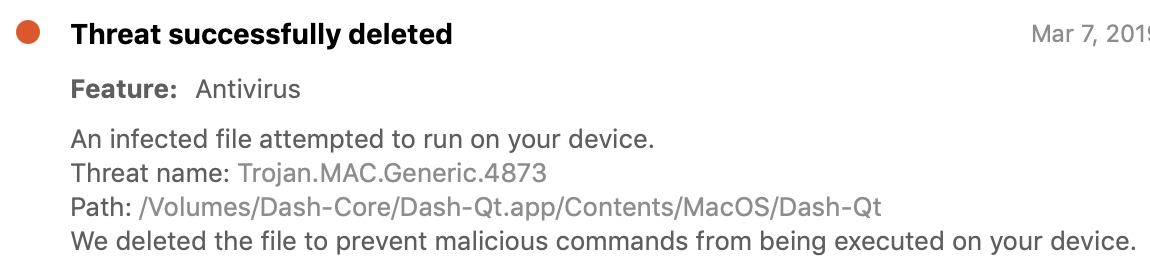
Attached is a pdf containing screenshots from emails sent to BitDefender over the last 2 months. You can see which file is flagged with the antivirus and it’s a false positive as it contains a miner. Once this file is deleted I can't connect to any peers:
/Volumes/Dash-Core/Dash-QT.app/Contents/MacOS/Dash-Qt
The miner file itself would be a function of this program file which haven't been able to identify specifically.
It's also not possible to make an exception to this file as it's in the /Volumes directory. I have discussed this matter with another user on Discord having the same issue and I'm sure there are many more users unable to use the wallet. My concern is that new users will turn away from Dash because of these issues and experiences. The only way for me to get around it at the moment is to reinstall the wallet every time it's detected. Apparently other antivirus software has similar issues with blocking friendly program files.
