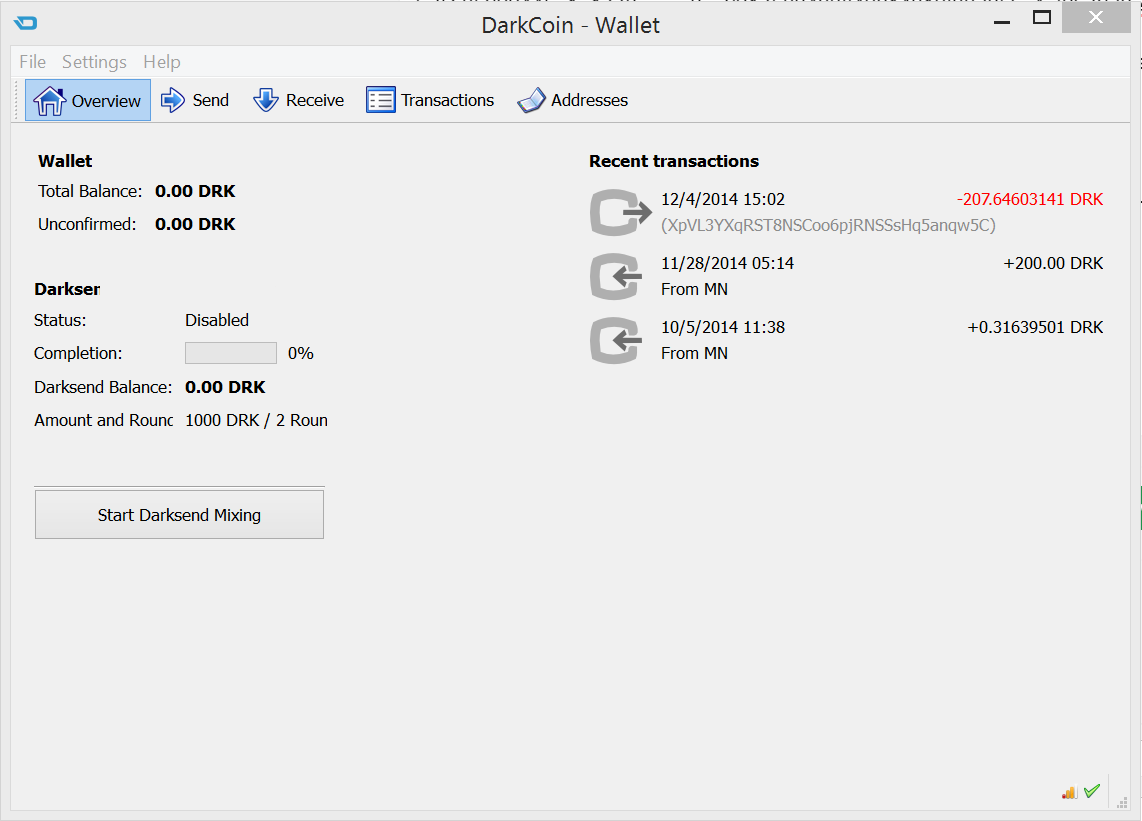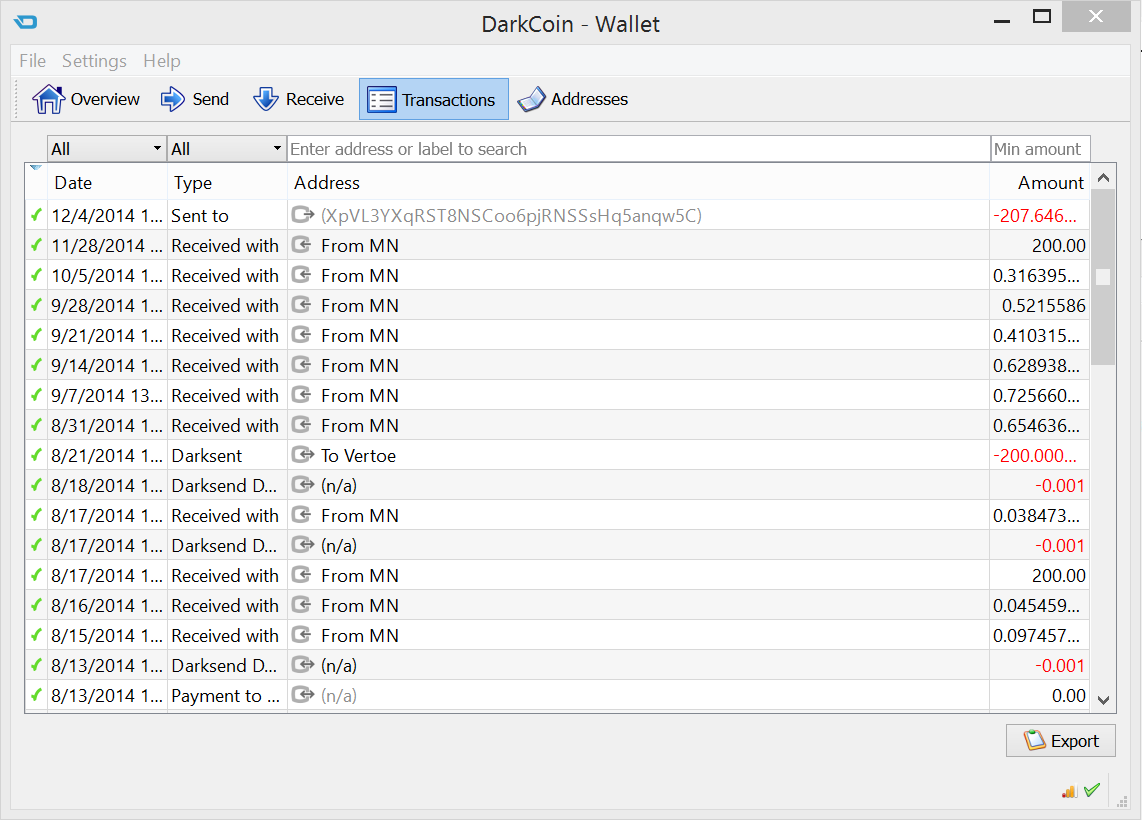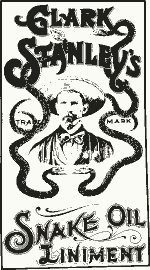Hello, I've been reading through some other threads, but I haven't seen anyone with a problem like this. Please forgive me if this is just some new feature that I'm not aware of.
This is the sequence of events just now:
-Have a need to access my Darkcoin, although I generally don't touch it
-Notice that my Darkcoin wallet isn't running (I have Darkcoin-qt running by default on startup)
-Open up my 10.15 version QT wallet, it's behind for ~6 hours, it starts synchronizing
-A new popup notification immediately appears indicating that I have sent the entirety of my wallet contents to XpVL3YXqRST8NSCoo6pjRNSSsHq5anqw5C (see TxID 85922445a1a1778cccec3ec9217583408ff46014316f88d85bc4ef6b79d0eeb1), at a time 6 hours before when I opened my wallet
-I reckon that this is Darksend mixing or the result of me being on the wrong wallet version, so I update to the 10.17 wallet. However, no coins show up.
A few other maybe-relevant details:
-It doesn't say that it is mixing; it is only labeled as a "Sent To" type transaction on the transactions page.
-I'm always connected to my password-protected school wifi network. However, there are some instances where I must connect to a public, unsecured network.
-My wallet is not password-protected.
-My wallet file only exists on the current computer that I'm using.
Any ideas what may have happened?
Thanks,
~Max
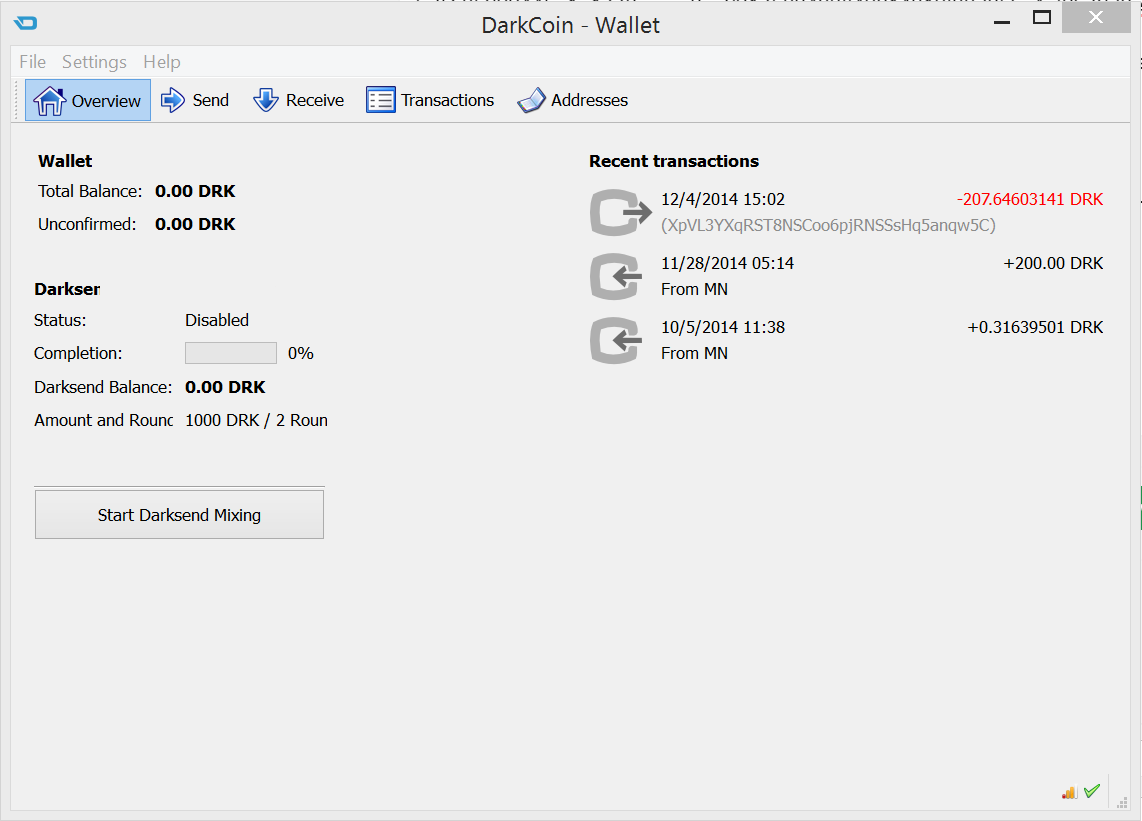
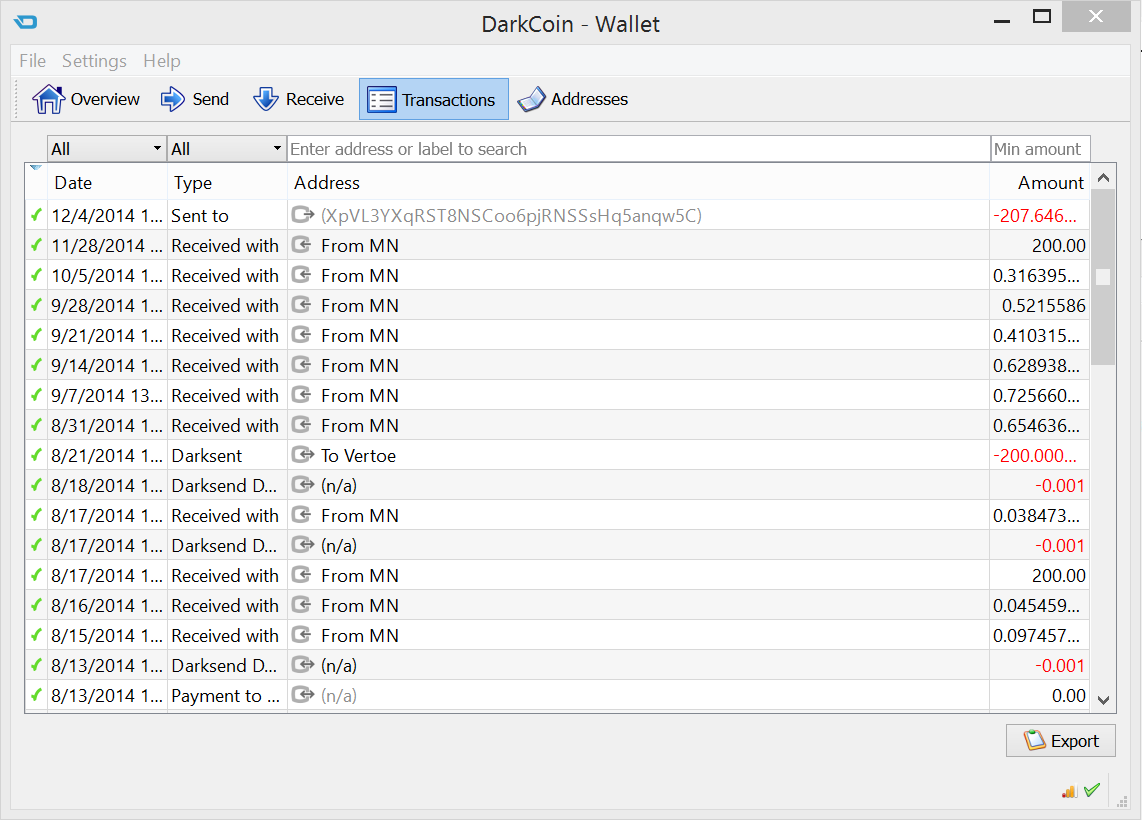
This is the sequence of events just now:
-Have a need to access my Darkcoin, although I generally don't touch it
-Notice that my Darkcoin wallet isn't running (I have Darkcoin-qt running by default on startup)
-Open up my 10.15 version QT wallet, it's behind for ~6 hours, it starts synchronizing
-A new popup notification immediately appears indicating that I have sent the entirety of my wallet contents to XpVL3YXqRST8NSCoo6pjRNSSsHq5anqw5C (see TxID 85922445a1a1778cccec3ec9217583408ff46014316f88d85bc4ef6b79d0eeb1), at a time 6 hours before when I opened my wallet
-I reckon that this is Darksend mixing or the result of me being on the wrong wallet version, so I update to the 10.17 wallet. However, no coins show up.
A few other maybe-relevant details:
-It doesn't say that it is mixing; it is only labeled as a "Sent To" type transaction on the transactions page.
-I'm always connected to my password-protected school wifi network. However, there are some instances where I must connect to a public, unsecured network.
-My wallet is not password-protected.
-My wallet file only exists on the current computer that I'm using.
Any ideas what may have happened?
Thanks,
~Max