TREZOR Wallet Release 11.1 & TREZOR Firmware 1.4.2
Multi-Currency Support — Bitcoin, DASH and Zcash in TREZOR Wallet
TREZOR Wallet introduces multi-currency support for DASH and Zcash, in addition to Bitcoin. Managing multiple digital currencies can now be done comfortably from one place.
Rationale for Multi-currency
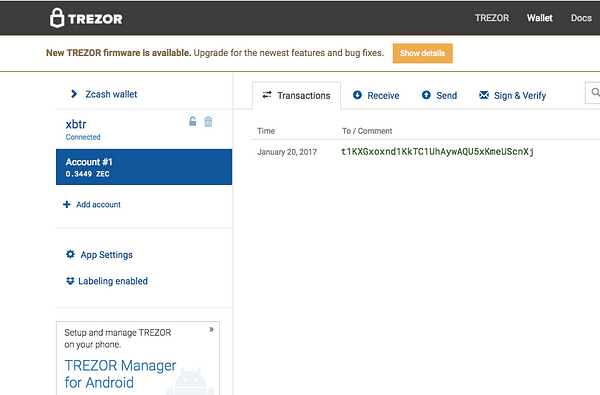
Up until now, TREZOR Wallethas only been offering a simple Bitcoin wallet interface, while TREZOR itself has been expanding support to various other cryptocurrencies. With development of the latter, a growing voice of the community has requested integration of different currencies into TREZOR Wallet as well.
After investigating the viability of this project, we realized that this was doable into a certain extent. TREZOR Wallet utilizes Insight/Bitcore in order to grab information about cryptocurrency/blockchain. A functioning Insight is therefore the main requirement for integration of any coin into TREZOR Wallet.
Aside from Bitcoin, DASH and Zcash have working Insight forks and were therefore easily integrated into TREZOR Wallet.
Zcash T-addresses OnlyTREZOR Wallet only supports T-addresses only. This is due to the hardware limitations of the device and the requirements of Z-addresses. We apologize for the inconvenience caused.
Bitcore Servers Deployed
Some of you might not be surprised by this update, as you have been testing it on the public beta version of TREZOR Wallet. However, the reliability of the beta was not always perfect, which pushed back full release.
We are happy to announce that this spottiness will no longer be an issue. We have successfully deployed additional Insight/Bitcore servers for multi-currency support to address availability issues on the beta. As we are now using self-hosted servers, the speed of the Wallet should be greatly increased.
LimitationCurrently on Zcash TREZOR Wallet, unconfirmed transactions are not visible. This is currently being worked on, and the fix will be deployed soon.
Currency Switching in TREZOR Wallet
Simply choose your selected coin from the drop-down menu in the left panel of TREZOR Wallet. If you want to explore additional settings, or set your own Bitcore servers, you can go to the App Settings, also accessible from the left panel.
https://blog.trezor.io/multi-curren...cash-in-trezor-wallet-7377d812112a#.vrofvecfy
Multi-Currency Support — Bitcoin, DASH and Zcash in TREZOR Wallet
TREZOR Wallet introduces multi-currency support for DASH and Zcash, in addition to Bitcoin. Managing multiple digital currencies can now be done comfortably from one place.
Rationale for Multi-currency
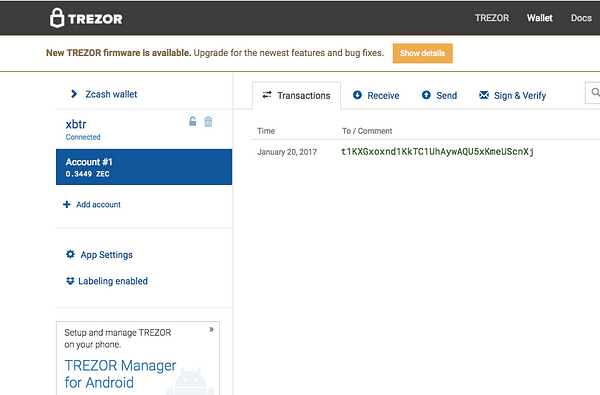
Up until now, TREZOR Wallethas only been offering a simple Bitcoin wallet interface, while TREZOR itself has been expanding support to various other cryptocurrencies. With development of the latter, a growing voice of the community has requested integration of different currencies into TREZOR Wallet as well.
After investigating the viability of this project, we realized that this was doable into a certain extent. TREZOR Wallet utilizes Insight/Bitcore in order to grab information about cryptocurrency/blockchain. A functioning Insight is therefore the main requirement for integration of any coin into TREZOR Wallet.
Aside from Bitcoin, DASH and Zcash have working Insight forks and were therefore easily integrated into TREZOR Wallet.
Zcash T-addresses OnlyTREZOR Wallet only supports T-addresses only. This is due to the hardware limitations of the device and the requirements of Z-addresses. We apologize for the inconvenience caused.
Bitcore Servers Deployed
Some of you might not be surprised by this update, as you have been testing it on the public beta version of TREZOR Wallet. However, the reliability of the beta was not always perfect, which pushed back full release.
We are happy to announce that this spottiness will no longer be an issue. We have successfully deployed additional Insight/Bitcore servers for multi-currency support to address availability issues on the beta. As we are now using self-hosted servers, the speed of the Wallet should be greatly increased.
LimitationCurrently on Zcash TREZOR Wallet, unconfirmed transactions are not visible. This is currently being worked on, and the fix will be deployed soon.
Currency Switching in TREZOR Wallet
Simply choose your selected coin from the drop-down menu in the left panel of TREZOR Wallet. If you want to explore additional settings, or set your own Bitcore servers, you can go to the App Settings, also accessible from the left panel.
https://blog.trezor.io/multi-curren...cash-in-trezor-wallet-7377d812112a#.vrofvecfy
