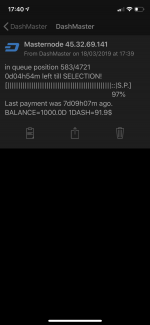A question that comes up time again is,
Introducing mn_queue.sh this niftly little function allows you to find your place in the payment queue, let's look at some examples.
Run it on its own to print the entire list for your perusal. The first number is the position in the Payment Queue.
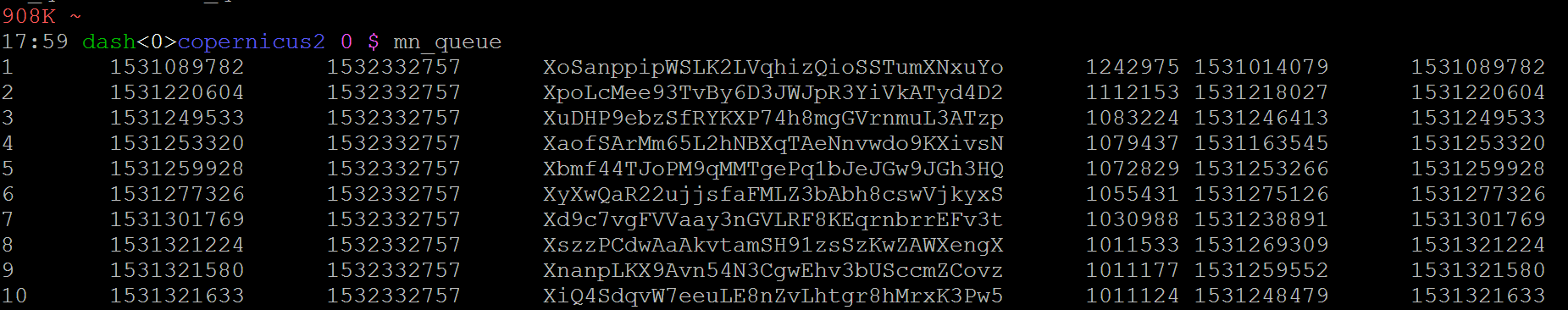
Together with grep, we can find an individual MN, replace the address seen with your MN address!
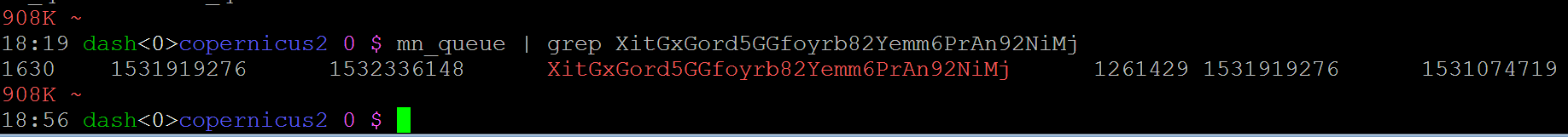
Or, if you have a bunch of MNs, we can search for a bunch as well like so,
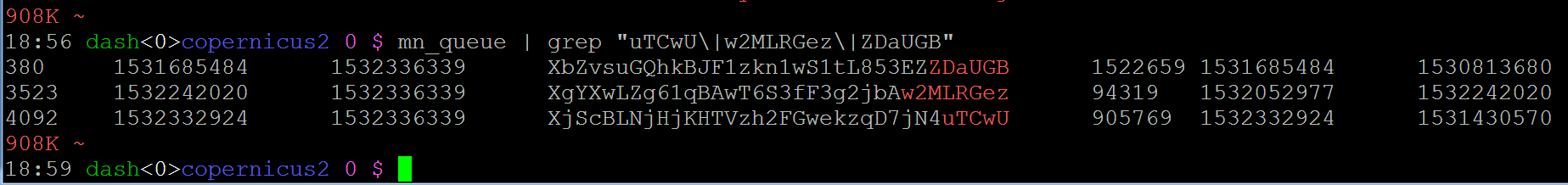
Here I have shown an example where I only use the last few characters of the MN public key as it is usually enough to uniquely identify an MN.
So, how do we get you setup with this capability on your MN, stat?
Installation
Login to the VPS and change to the user that is running the MN, for example mine is simply called dash.
Verify you have dash-cli in your PATH.
If this returns an error edit your ~/.profile file and ensure that PATH variable has the location of the directory containing dash-cli.
Next we will download the script,
Now we can run it to test it like so,
On some machines the function will run after the first line, others will only execute it when both lines are entered. To make the changes permanent and why wouldn't you, continue with the below.
Test it again with
To print out the first 10 MNs.
Please leave me feedback here in the forum, or if you want to chat or need support, you can contact me on the Dash Discord as xkcd#7307
Finally a simple function exists that let's you answer that question yourself and monitor your MN(s) progress through the payment queue!when is my MN gonna get paid??
Introducing mn_queue.sh this niftly little function allows you to find your place in the payment queue, let's look at some examples.
Run it on its own to print the entire list for your perusal. The first number is the position in the Payment Queue.
Together with grep, we can find an individual MN, replace the address seen with your MN address!
Or, if you have a bunch of MNs, we can search for a bunch as well like so,
Here I have shown an example where I only use the last few characters of the MN public key as it is usually enough to uniquely identify an MN.
So, how do we get you setup with this capability on your MN, stat?
Installation
Login to the VPS and change to the user that is running the MN, for example mine is simply called dash.
Verify you have dash-cli in your PATH.
Code:
which dash-cliNext we will download the script,
Code:
cd /tmp
git clone https://github.com/kxcd/mn_queue/
cd mn_queue
chmod a+x mn_queue.shNow we can run it to test it like so,
Code:
. ./mn_queue.sh
mn_queueOn some machines the function will run after the first line, others will only execute it when both lines are entered. To make the changes permanent and why wouldn't you, continue with the below.
Code:
echo >> ~/.bashrc
tail -n +17 mn_queue.sh >> ~/.bashrc
Code:
mn_queue | headPlease leave me feedback here in the forum, or if you want to chat or need support, you can contact me on the Dash Discord as xkcd#7307
Last edited: