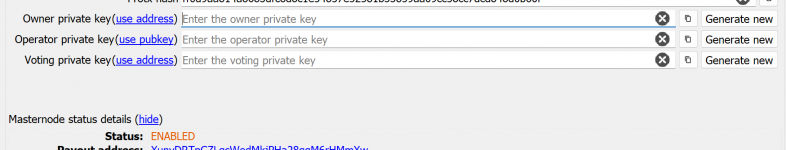@GPKIEFER
What Dash Core version is your masternode on ? Latest version is v22.0.0 please check you are on latest Dash Core version.
I am not sure what problems you see in DMT and i am not sure why you need to update new private key (of what ?), operator key (BLS key pair?) and voting key.
If you want to update your payout address to another address you can just use DMT (Masternode - Update Payout Address), no need to change private key (?) , operator key / BLS key, voting key. Those have nothing todo with your payout address.
Is your masternode perhaps PoSe banned because you perhaps did not update your Dash Core to latest version ? If your masternode is indeed PoSe banned (you can see in DMT), you will need to clear that PoSe ban through DMT as well (Masternode - Update Service) after you updated Dash Core to latest version (
https://github.com/dashpay/dash/releases/tag/v22.0.0).
If you want to be informed about future Core updates, make a free Github account (add your email address) and put a Github watch on the following repository :
https://github.com/dashpay/dash You will then receive email notifications whenever Core team release a new Core update.