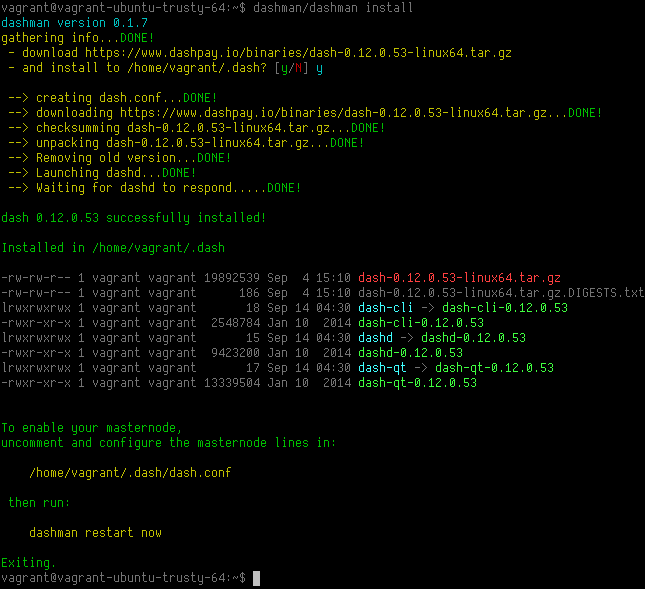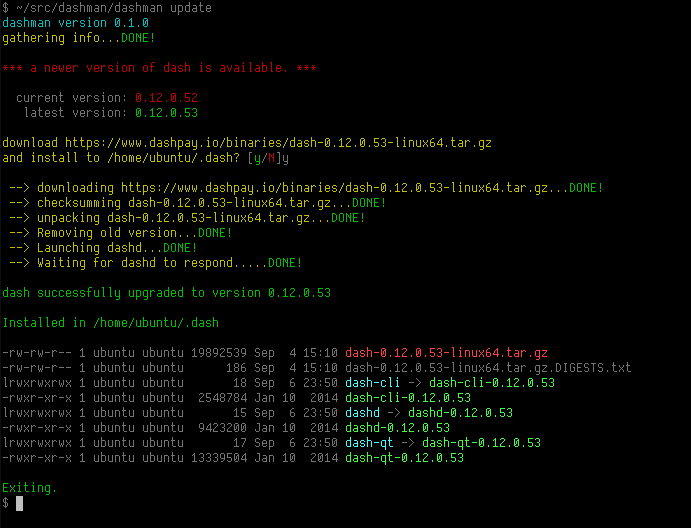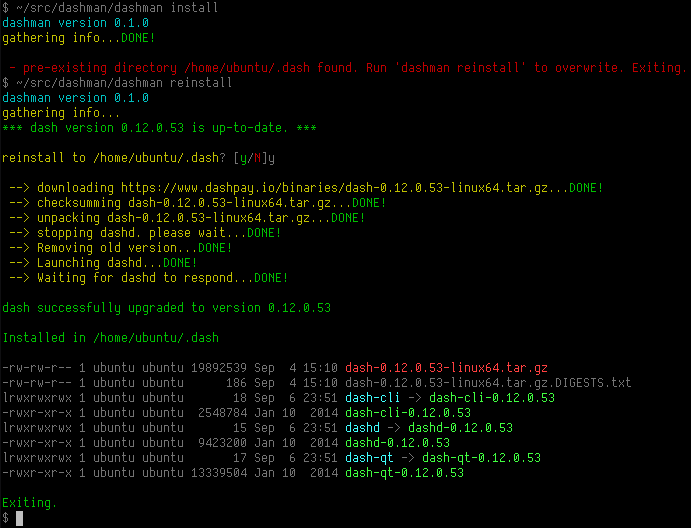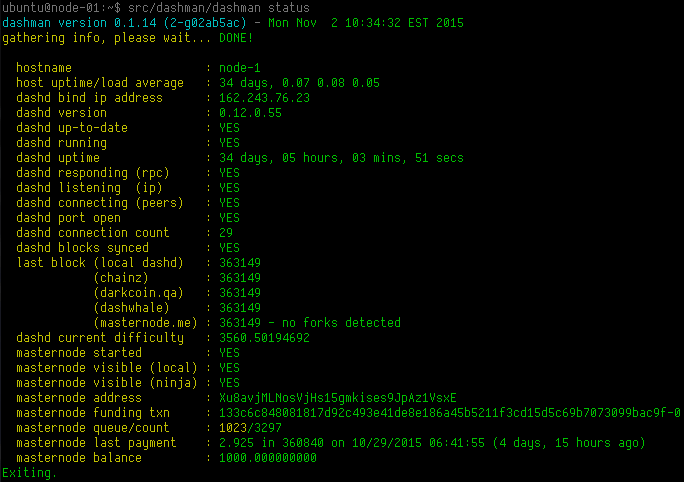Thank you, in manual I see error
for it to work you need a symbolic link from /usr/bin/dashd to ~/.dash/dashd: "sudo ln -s ~/.dash/dashd /usr/bin/" and same for dash-cli "sudo ln -s ~/.dash/dashd /usr/bin/"
Double sudo ln -s ~/.dash/dashd /usr/bin/ may be one sudo ln -s ~/.dash/dash-cli /usr/bin/"
for it to work you need a symbolic link from /usr/bin/dashd to ~/.dash/dashd: "sudo ln -s ~/.dash/dashd /usr/bin/" and same for dash-cli "sudo ln -s ~/.dash/dashd /usr/bin/"
Double sudo ln -s ~/.dash/dashd /usr/bin/ may be one sudo ln -s ~/.dash/dash-cli /usr/bin/"