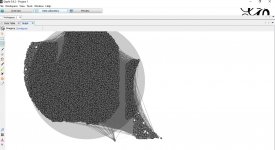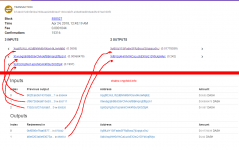Antti Kaikkonen
Active member
Just looking at the inputs I would guess that the second transaction is more likely to be fraud because the inputs contain only a few different denominations (same denominations that getfreedash pays I assume). The first transaction seems to have more different denominations so it might be an exchange? Just guessing..What do you think about the below transactions?
https://dashradar.com/explorer/tx/da40998155694d81296024cfe2447a795f7f3bf8f4eeb7e8d057813ece695687
https://bitinfocharts.com/dash/tx/da40998155694d81296024cfe2447a795f7f3bf8f4eeb7e8d057813ece695687
https://dashradar.com/explorer/tx/53cee5208a42a413d7c0f416704360f8f70bf5e3160316b352ded9c047e7eafe
https://bitinfocharts.com/dash/tx/53cee5208a42a413d7c0f416704360f8f70bf5e3160316b352ded9c047e7eafe
Are they exchanges, or fraud?
I created csv file that can be imported into gephi. The csv files have one line per address. The first column is the address and the rest of the columns are txids that spend from the address.
Here is the csv files:
gephi.csv
gephi_filtered.csv (doesn't contain addresses that have zero outgoing transactions)
When importing the files to gephi, choose the following options:
Separator: Comma
Import as: Adjacency list
Graph Type: Directed
So basically those files should allow visualizing all the "green concentrations". I'm still new to using gephi. I got some promising results using the "Force Atas2" layout.