real 0m0.688s
user 0m0.035s
sys 0m0.061s
did it return a json string?
I couldn't reproduce this issue running stock centos-6.2-final.
maybe something else is older than I'm expecting..
real 0m0.688s
user 0m0.035s
sys 0m0.061s
did it return a json string?
I couldn't reproduce this issue running stock centos-6.2-final.
maybe something else is older than I'm expecting..
@gandalf ~]# time curl -s https://www.dashwhale.org/api/v1/public
real 0m0.688s
user 0m0.035s
sys 0m0.061s
@gandalf ~]# cd /xxxx/dashman
I don't need the dashwhale stuff working..... I don't think anyway.
@gandalf ~]# time curl https://www.dashwhale.org/api/v1/publicthere's your problem. Try to figure out why you can't pull that url from that server.
Open it in your browser to see what's supposed to come back.
--
no, you don't need it, but you'll have to put up with error messages until you figure out whats up there.
see if running curl without the -s (silent) switch shows you an error message hinting at what's going on.
@gandalf ~]# time curl https://www.dashwhale.org/api/v1/public
curl: (60) Peer certificate cannot be authenticated with known CA certificates
dashman v0.1.13 released
- added polish translation! (thanks tombtc!)
- fail gracefully when dashninja api is down
This is a significant update, and now requires bash version 4 (which most people already have)
PLEASE let me know if you run into trouble and I'll push a hotfix. [email protected]
Also, if anybody wants to contribute translations, let me know or submit a pull request!
What is the proper procedure for updating the script?
I'm trying to do a fresh install, but I want to use udjin's bootstrap to save download time. I noticed that dashman starts dashd immediately after installing, so before running ./dashman install, I created a .dash folder and put just the bootstrap.dat in there.
The problem is "./dashman install" doesn't work because a .dash folder already exists, and "./dashman reinstall" fails because there are no previous dashd/dash-cli files there. Do you have a way to force one of these commands? Thanks!
Wow, thanks for the lightning-fast reply! That sounds like a fine solution. You're already spoiling me with all this automatic stuff, I totally forgot I could manually stop the daemon.
In hindsight, it looks like the bootstrap is making much less difference now than in my previous experience with it. I think it's a moot point. Thanks for helping me out though!
sudo apt-get install git curl netcat6
git clone https://github.com/moocowmoo/dashman.git
dashman/dashman vote
git clone https://github.com/moocowmoo/dashman.git
#then run
dashman/dashman
#for help
asternode started : NO
masternode visible (local) : NO
masternode visible (ninja) : NO
masternode address :
masternode funding txn : -
masternode queue/count : 0/0
masternode last payment : never
masternode balance : 0Every node that I setup from scratch with dashman a few weeks ago is suddenly gone from the MN network today, I had to issue a start-missing. :sad:
Could this have anything to do with dashman being recently updated?
I know it must be user error on my part somehow, but I'm just trying to troubleshoot to make sure this does not happen again (missed payments suck). I used dashman fully to setup these nodes, and the only thing i changed was the dash.conf later on to add in my masternodeprivkey and lock the dash.conf to read-only and then dashman restart. None of my other nodes which were setup without dashman on the same VPS provider and same location went down.
Any ideas would be helpful. TIA
