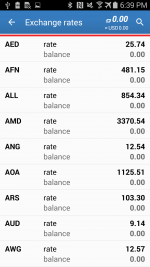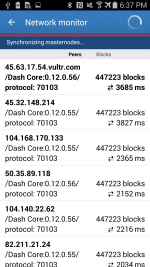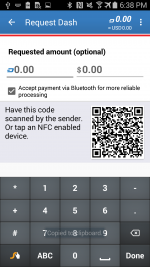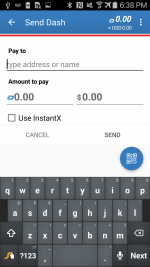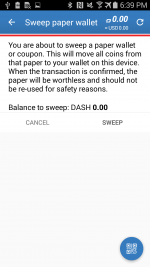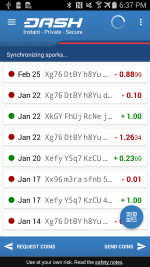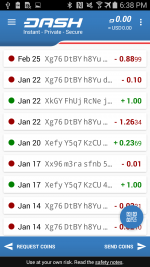HashEngineering
Well-known member
The developers of the Dash Wallet for Android are ready to test the production version of the Dash Wallet for Android that has these updated features:
1. New User Interface
2. Ability to Receive IX transactions and know if they are locked
3. Ability to know that Sent IX transactions are locked.
4. Ability to respond to dash: links on websites to send DASH.
5. InstantX has been renamed InstantSend.
This version will replace previous versions, unlike other beta test or testnet apps, which were separate apps. (be aware/secure your funds) -- Always have a backup of your wallet!
Download:
https://github.com/HashEngineering/dash-wallet/releases/tag/v4.65.12e
Source Code:
https://github.com/HashEngineering/darkcoin-wallet/tree/release-4
https://github.com/HashEngineering/darkcoinj/tree/release-0.14
Developers:
DASH protocols: https://dashtalk.org/members/hashengineering.463/ - dash:XywwpkwZYAypoW2cCmdczh4kFcvWWb9ZZW
New UI: https://dashtalk.org/members/tomasz-ludek.4173/
This thread originally was for testing of the beta version, which included some of the features above. Thanks to the testers, we were able to get feedback to fix many bugs.
Previous notes on Beta versions:
1. New User Interface
2. Ability to Receive IX transactions and know if they are locked
3. Ability to know that Sent IX transactions are locked.
4. Ability to respond to dash: links on websites to send DASH.
5. InstantX has been renamed InstantSend.
This version will replace previous versions, unlike other beta test or testnet apps, which were separate apps. (be aware/secure your funds) -- Always have a backup of your wallet!
Download:
https://github.com/HashEngineering/dash-wallet/releases/tag/v4.65.12e
Source Code:
https://github.com/HashEngineering/darkcoin-wallet/tree/release-4
https://github.com/HashEngineering/darkcoinj/tree/release-0.14
Developers:
DASH protocols: https://dashtalk.org/members/hashengineering.463/ - dash:XywwpkwZYAypoW2cCmdczh4kFcvWWb9ZZW
New UI: https://dashtalk.org/members/tomasz-ludek.4173/
This thread originally was for testing of the beta version, which included some of the features above. Thanks to the testers, we were able to get feedback to fix many bugs.
Previous notes on Beta versions:
Please read the following before installing this apk (the beta version):
0. Don't use large amounts of DASH to do your testing, in fact at first, don't use any and just look around the app and see what you like or don't like about the interface.
1. This beta version will not install over the stable version of Dash Wallet on your device.
2. The beta version doesn't use the same wallet file as the Dash Wallet on your device, though it is possible to restore a backup from the stable version.
3. The beta version has a setting called Lite Mode. If Lite mode is ON, then the app doesn't maintain a list of masternodes to verify InstantX locks (it waits to get 6 of the 10 masternode verified locks). If Lite Mode is OFF, then the app uses a lot of bandwidth and it can verify InstantX locks with greater confidence because it can check that a lock is from a valid masternode. Test this app on Wifi only if bandwidth isn't free for you.
4. The beta version has a new user interface that is not complete. Some parts may seem like they don't fit, let us know what those are.
5. The beta version (when Lite Mode is OFF) tries to maintain a list of masternodes to verify instantX transactions. If the app hasn't finished syncing the list, then InstantX transactions will not show as "Verified", which means locked, by the network. We are not sure how long it takes to sync the list. There is a notification on the main screen showing "Synchronizing Sporks..." and then "Syncronizing Masternodes" but means that the app is getting a list of the masternodes, but hasn't retrieved all the information for the Masternodes. When the "Synchronizing" message goes away, it would seem that the app is done, but it is not yet done. We will add this later.
6. If you plan to test the sending and receiving IX transactions, then start the app and wait for 10 or 15 minutes. Try it also when the app starts. See if the app reports that InstantX transactions are verified by the Dash Network (this text or similar text will appear on the screen).
7. If the app crashes, send a crash report. If the app doesn't prompt you to send it, then go to Settings | Diagnostics | Report Issue. Enter a small description of what you were doing or what screen you were in when it crashed.
After we get feedback, we can tackle the issues that need to be fixed.
0. Don't use large amounts of DASH to do your testing, in fact at first, don't use any and just look around the app and see what you like or don't like about the interface.
1. This beta version will not install over the stable version of Dash Wallet on your device.
2. The beta version doesn't use the same wallet file as the Dash Wallet on your device, though it is possible to restore a backup from the stable version.
3. The beta version has a setting called Lite Mode. If Lite mode is ON, then the app doesn't maintain a list of masternodes to verify InstantX locks (it waits to get 6 of the 10 masternode verified locks). If Lite Mode is OFF, then the app uses a lot of bandwidth and it can verify InstantX locks with greater confidence because it can check that a lock is from a valid masternode. Test this app on Wifi only if bandwidth isn't free for you.
4. The beta version has a new user interface that is not complete. Some parts may seem like they don't fit, let us know what those are.
5. The beta version (when Lite Mode is OFF) tries to maintain a list of masternodes to verify instantX transactions. If the app hasn't finished syncing the list, then InstantX transactions will not show as "Verified", which means locked, by the network. We are not sure how long it takes to sync the list. There is a notification on the main screen showing "Synchronizing Sporks..." and then "Syncronizing Masternodes" but means that the app is getting a list of the masternodes, but hasn't retrieved all the information for the Masternodes. When the "Synchronizing" message goes away, it would seem that the app is done, but it is not yet done. We will add this later.
6. If you plan to test the sending and receiving IX transactions, then start the app and wait for 10 or 15 minutes. Try it also when the app starts. See if the app reports that InstantX transactions are verified by the Dash Network (this text or similar text will appear on the screen).
7. If the app crashes, send a crash report. If the app doesn't prompt you to send it, then go to Settings | Diagnostics | Report Issue. Enter a small description of what you were doing or what screen you were in when it crashed.
After we get feedback, we can tackle the issues that need to be fixed.
Last edited: