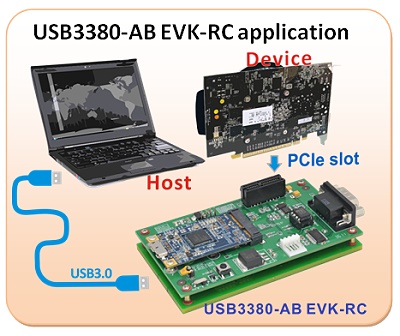One thing I have to set straight: USB riser cables such as this:
do NOT use USB signals. You CANNOT plug them into a standard USB port on your computer - it won't work. These boards use USB 3.0 cables and connectors because USB 3.0 cables are spec'd for nearly the same electrical signaling going on in one lane of PCIe. Also, USB cables are commonly made. There is no USB signal going on with a USB riser. You can even find risers that use SATA cables instead (again, similar electrical signals, but NOT the same).
The little 'dongle' connector in the top right of that picture must connect to a PCIe slot on your motherboard. I understand that laptops don't have those (although some have mini PCIe slots for things like wifi cards - and adapters are made to convert from mini PCIe to a single lane PCIe slot), and I agree that it would be nice to have a solution that DOES use USB 3.0 (which most laptops have).
That being said, the USB 3380 board you found earlier should work to bridge USB 3.0 into PCIe. If you watched the video on that page, the guy shows that he plugs a video card into the adapter board, and then from the adapter board into a USB 3.0 port on that laptop, and it works. That USB 3380 chip/board is the key to this process - it will convert the USB 3.0 signals to/from PCIe signals.
The issue with that USB 3380 is that it has 'reverse' connections. You'd need a male-male USB 3.0 cable (like the ones that come with USB risers in the pic above), as well as a female mini-PCIe to single lane PCIe slot adapter (which probably exist but I haven't looked yet). This would work for a single GPU.
For expansion (up to 4 GPUs) you could then use that 4-way splitter product to plug the small 'dongle' board into the USB 3380. Then you have four single-lane PCIe slots available. You'd use four standard USb risers (like the pic above) to then split off to four separate GPUs. You wouldn't be mounting the video card right onto the splitter board. You may even be able to use, say, 5 total splitter boards to get 16 GPUs off of a single USB 3.0 port (although I think most OS'es only support up to 8 GPUs). You may also run into bandwidth limits when 16 cards are using a single lane of PCIe. You'd have to test it to find out.
I'd like to ask the place that sells the splitter what exactly causes it to be incompatible with that card. All mining GPUs that I've ever heard of use standard PCIe slot connectors, and thus use standard PCIe signaling. So I'm not sure exactly why they would say the board is incompatible.
I might just pick up one of those USB 3380 boards and try this out myself. I've been interested in a solution to this problem for a while now too so it'd be nice to figure it out.