elan
Member
Guide: How to run Dash with the Tor Browser Bundle?!?
Step by step:
In a typical situation, this suffices to run behind the Tor browser proxy:
Note: You need to start the Tor browser each time you want to run Dash through Tor. Else Dash will fail to connect.
Note: If you prefer a native Tor over the Tor browser bundle, you might want to use port :9050.
Here are some screenshots of what to expect:
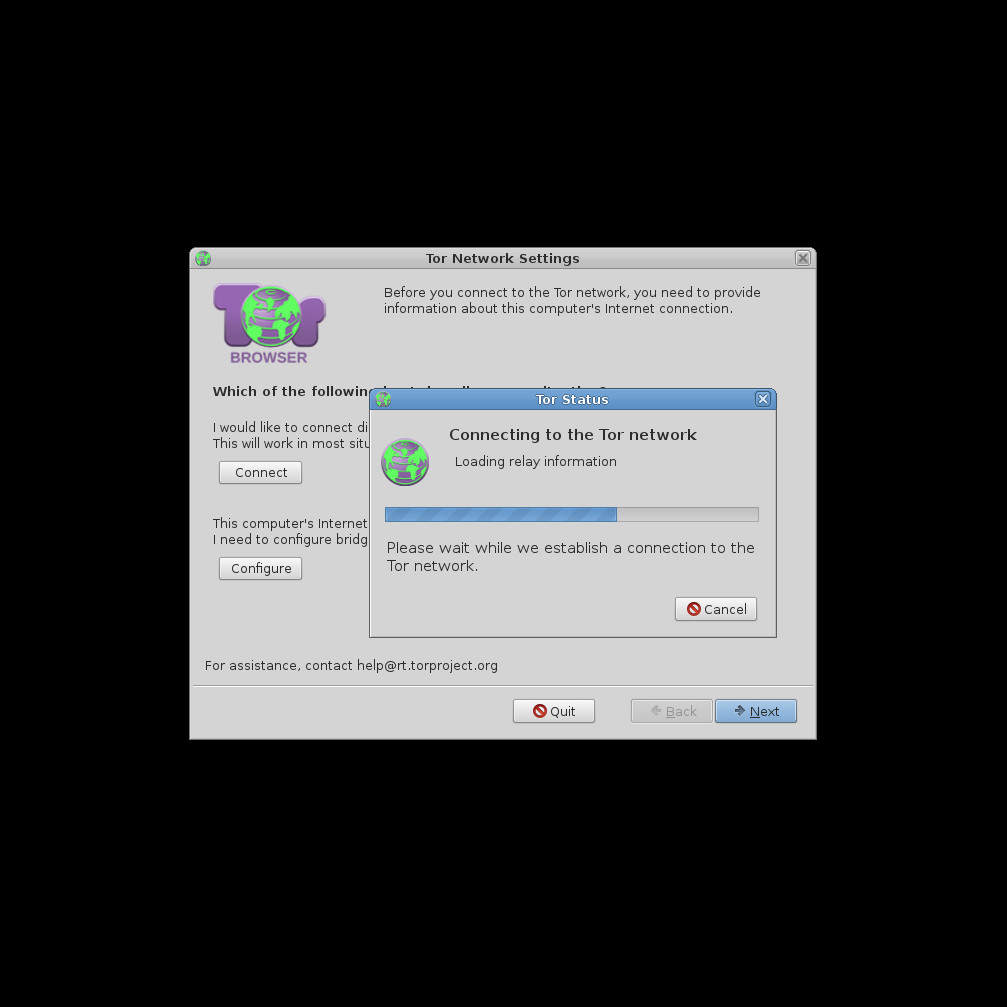

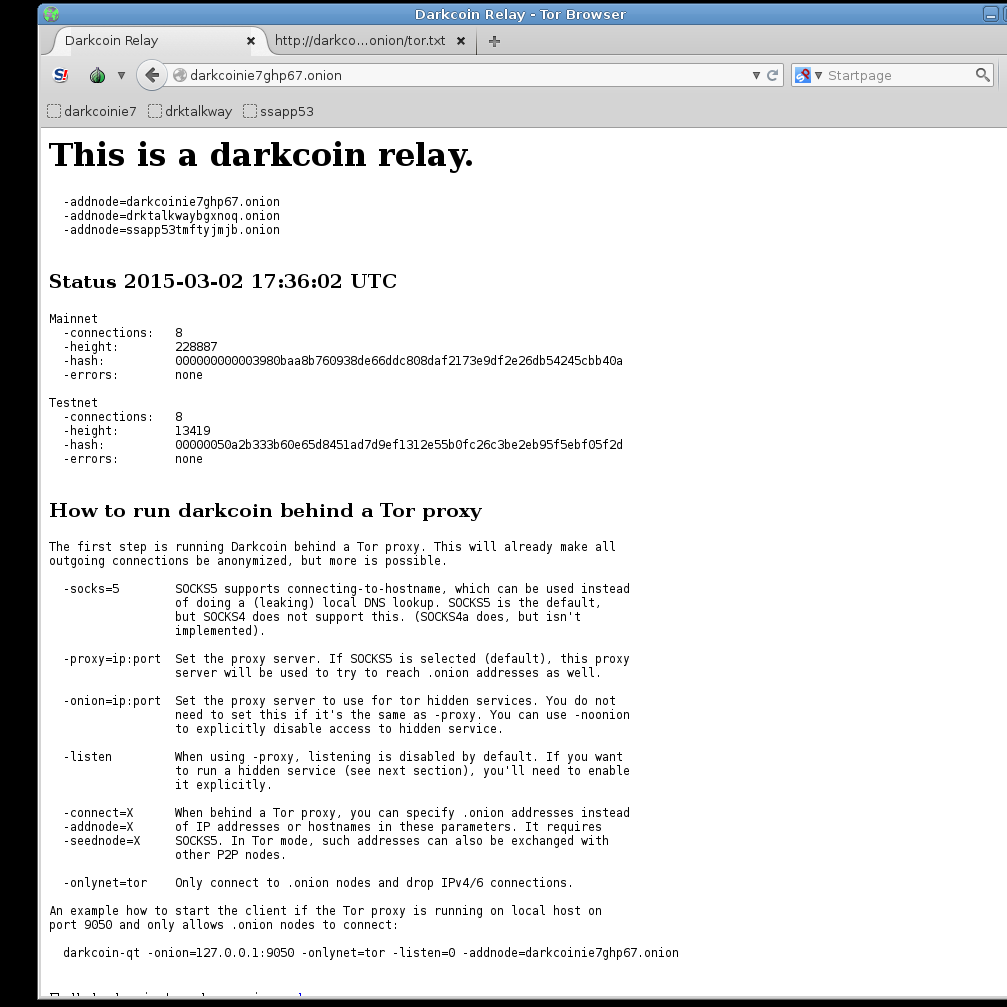
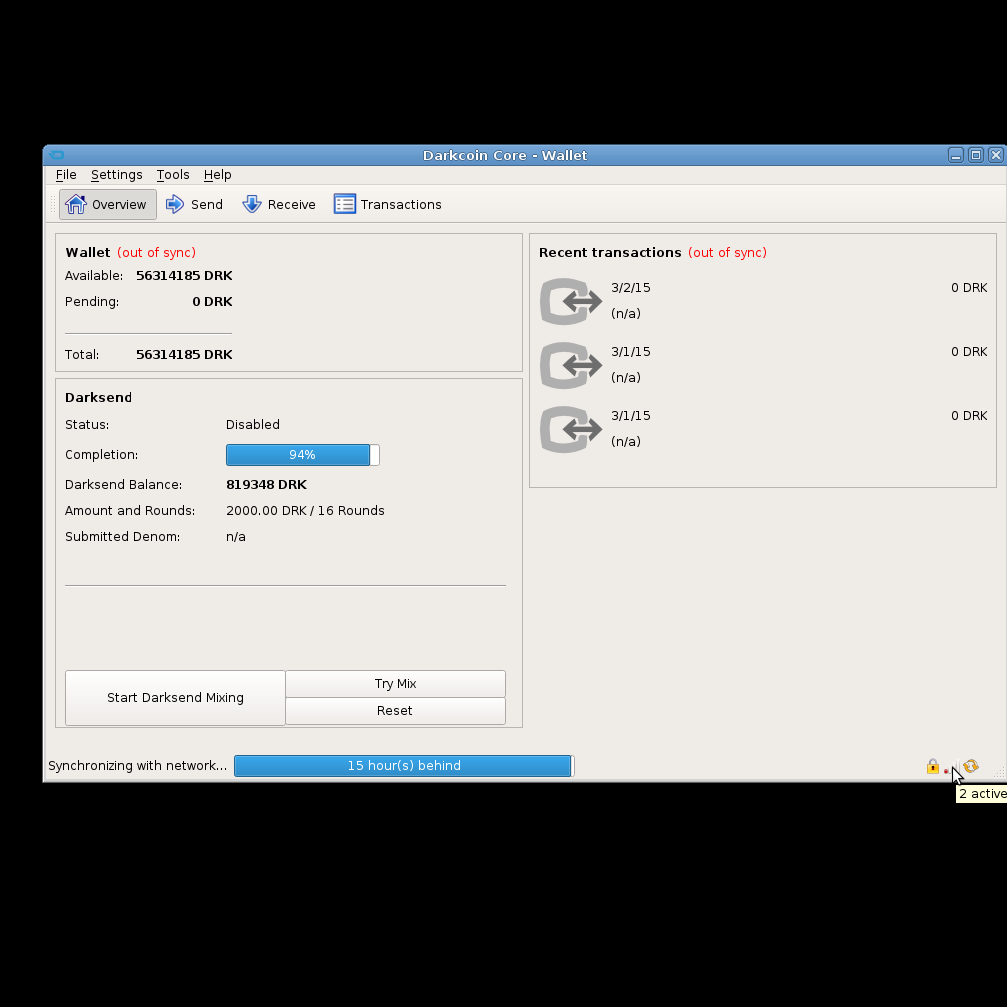
Read more:
Setup: Easy (TL;DR install Tor browser, reconfigure Dash)
Time: ~15 minutes
Privacy: Moderate (hides your IP)
Time: ~15 minutes
Privacy: Moderate (hides your IP)
Step by step:
- Get the latest version of the Tor Browser Bundle from the tor project website: https://www.torproject.org/projects/torbrowser.html.en
Make sure you get the latest version, chose any language you like but I recommend en-US. Some operating systems like linux may have the tor browser in their repositories, check them out, this simplyfies upgrades. But make sure they always offer the latest version. - Install the browser bundle, start it and hit connect. You will see a window popping up which shows the status of the Tor connection and it will open the browser as soon as it is connected.
- Navigate to http://darkcoinie7ghp67.onion/ with the Tor browser. If you see the website of the Dash relay, your Tor was set up correctly! The Tor browser includes a SOCKS proxy listening on port :9150 which allows you to dip into the deep web. Now we are going to set up Dash.
- Tell Dash to use the Tor proxy by either passing the -onion=127.0.0.1:9150 command line argument to the client or adding this line to your config file onion=127.0.0.1:9150.
Code:
rpcuser=yourrpcuser
rpcpassword=rpcpassword!1337
onion=127.0.0.1:9150 # tell dash to use tor browser proxy
discover=0 # disable discovering of your local ip address
listen=0 # disable incoming connections to your ip
addnode=darkcoinie7ghp67.onion # optional but recommended relay addnodeIn a typical situation, this suffices to run behind the Tor browser proxy:
Code:
./dash-qt -onion=127.0.0.1:9150Note: You need to start the Tor browser each time you want to run Dash through Tor. Else Dash will fail to connect.
Note: If you prefer a native Tor over the Tor browser bundle, you might want to use port :9050.
Here are some screenshots of what to expect:
Read more:
- 2 How to run Dash with Tor nodes connected only (moderate setup, high privacy, hide in the deep)
- 3 How to run a local Dash Tor hidden service (advanced setup, high privacy, own onion address)
- Full Dash Tor documentation: http://darkcoinie7ghp67.onion/tor.txt
- Clearnet mirror on official github: https://github.com/darkcoin/darkcoin/blob/master/doc/tor.md
Last edited by a moderator:
