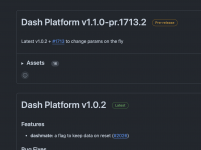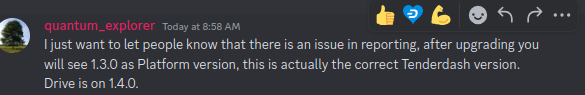qwizzie
Well-known member
I noticed these three commands before, but i was not sure it would trigger Dashmate to also start creating a new certificate again and store it in Dashmate ssl directory. Hopefully removing the previous certificate ID will start that process again and store new certs in the ssl directory.@qwizzie I have good news for you. We already have this command: `dashmate ssl obtain`. What you should do is set a new API key and remove the previous certificate ID.
Code:dashmate config set platform.gateway.ssl.providerConfigs.zerossl.apiKey [YOUR-NEW-KEY] dashmate config set platform.gateway.ssl.providerConfigs.zerossl.id null dashmate ssl obtain
By the way : where can i find that previous certificate ID ? Are we talking about any (or all) of these files in Dashmate ssl directory ?
Or do you mean something else ?
Last edited: